- Joined:
- Jun 26, 2019
- Messages:
- 65
- Points:
- 27
5
Years of Mono
LV
0
This should help people who are unable to load into the server or are having issues with content
1. Find the game in your library
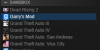
2. Right-click on the game

3. Left-click on the Local Files tab
4. Left-click on "Verify Integrity of Game Files"
5. Wait for this bar to finish
In some cases, Steam finds all the possible files on the game to be in order, leaving you with this message:
If it's anything other than the message, Steam will be downloading the missing files faster than you can understand this image:
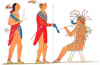
If Verifying Integrity does not work, try wiping your add-on's folder, and then reinstall the servers content, preferably only this servers.
If that still doesn't work or you still have issues trying to connect or you keep constantly timing out. In the main menu of Garry's Mod press F10 then type the following "gmod_mcore_test 1" and/or "cl_updaterate 5"
1. Find the game in your library
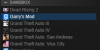
2. Right-click on the game

3. Left-click on the Local Files tab

4. Left-click on "Verify Integrity of Game Files"

5. Wait for this bar to finish

In some cases, Steam finds all the possible files on the game to be in order, leaving you with this message:

If it's anything other than the message, Steam will be downloading the missing files faster than you can understand this image:
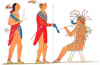
If Verifying Integrity does not work, try wiping your add-on's folder, and then reinstall the servers content, preferably only this servers.
If that still doesn't work or you still have issues trying to connect or you keep constantly timing out. In the main menu of Garry's Mod press F10 then type the following "gmod_mcore_test 1" and/or "cl_updaterate 5"
