Greetings monolings! Got something special for you today;
A lot of people, when they first join the server, ask why there is so much input lag when steering and accelerating. From what I understand, this in part is due to the default values of two settings, cl_interp and cl_interp_ratio. A brief explanation as to what these are:
According to documentation on the Unity3d engine, interpolation is summarized: "Visual choppiness is caused by infrequent (in comparison to the speed at which clients are rendering their screens) updates from the server and it could also be exasperated by bad network conditions causing jitter. We can employ Client-Side Interpolation to reduce this effect." In a nutshell, there is a slight bit of a delay between the server receiving input, and what you are actually sending to it.
To eliminate *some* of this input delay, you can tell your game client to not apply as much interpolation. The commands are as follows;
cl_interp 0
cl_interp_ratio 1
Here are two demonstration videos of what each setting looks like
Default -
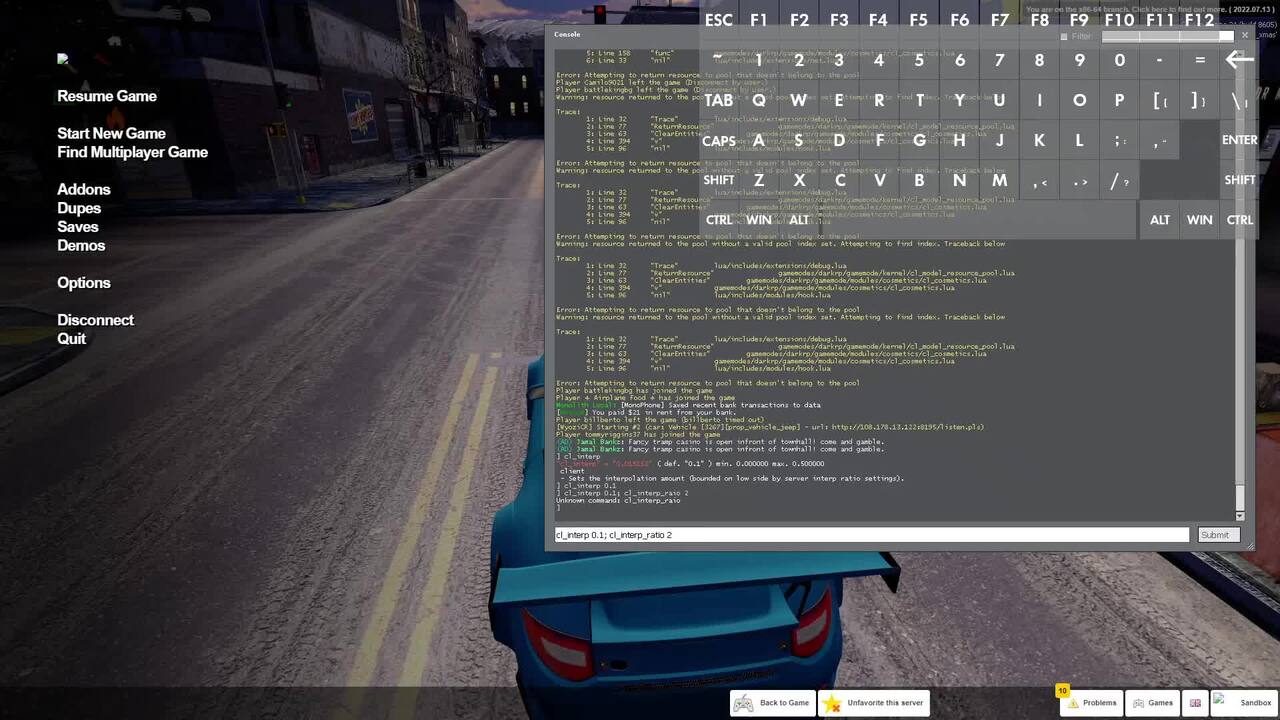
 medal.tv
medal.tv
Custom -
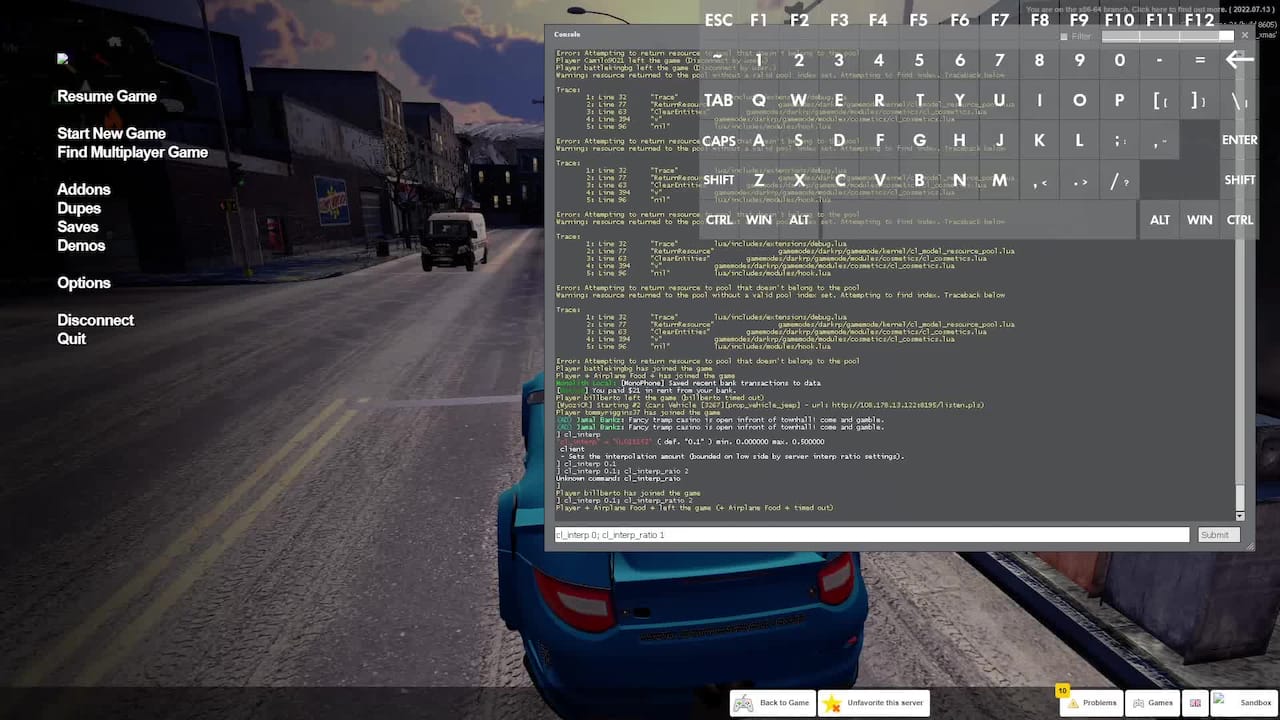
 medal.tv
medal.tv
Sources Cited:
A lot of people, when they first join the server, ask why there is so much input lag when steering and accelerating. From what I understand, this in part is due to the default values of two settings, cl_interp and cl_interp_ratio. A brief explanation as to what these are:
According to documentation on the Unity3d engine, interpolation is summarized: "Visual choppiness is caused by infrequent (in comparison to the speed at which clients are rendering their screens) updates from the server and it could also be exasperated by bad network conditions causing jitter. We can employ Client-Side Interpolation to reduce this effect." In a nutshell, there is a slight bit of a delay between the server receiving input, and what you are actually sending to it.
To eliminate *some* of this input delay, you can tell your game client to not apply as much interpolation. The commands are as follows;
cl_interp 0
cl_interp_ratio 1
Here are two demonstration videos of what each setting looks like
Default -
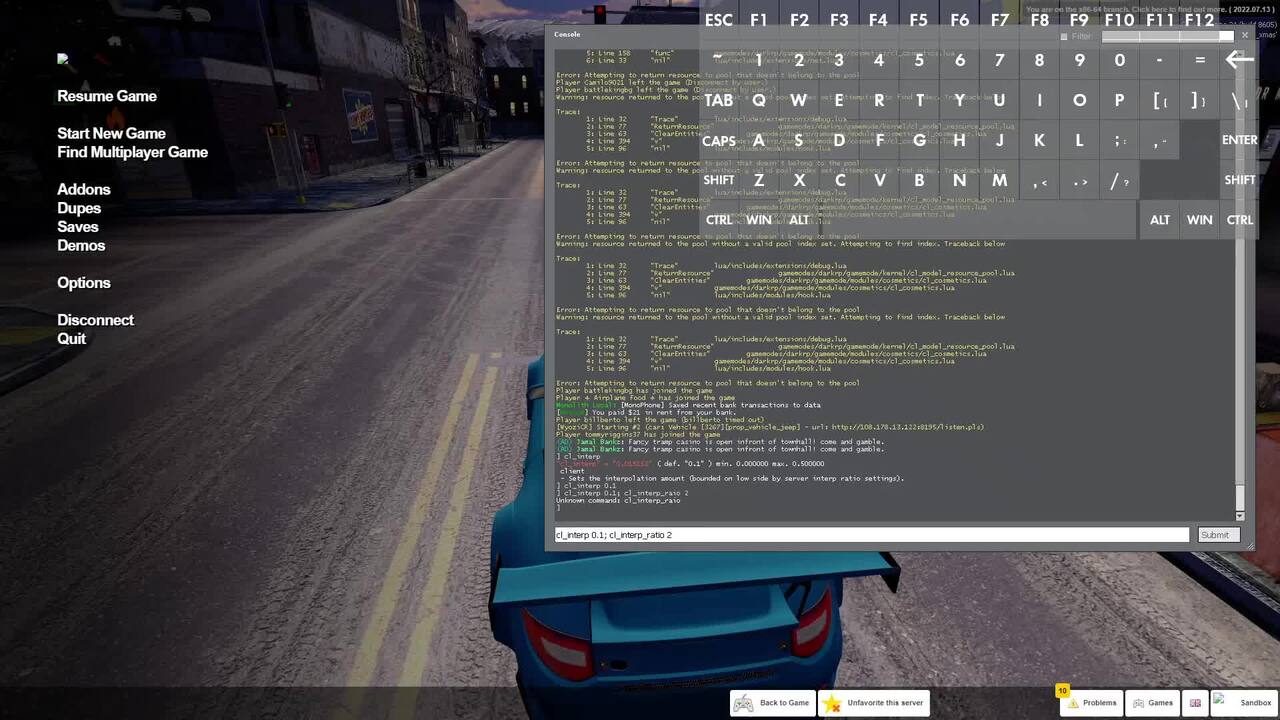
Default Interp - Clipped with Medal.tv
48 Views. Watch Default Interp and millions of other Garry's Mod videos on Medal, the #1 Game Clip Platform.
Custom -
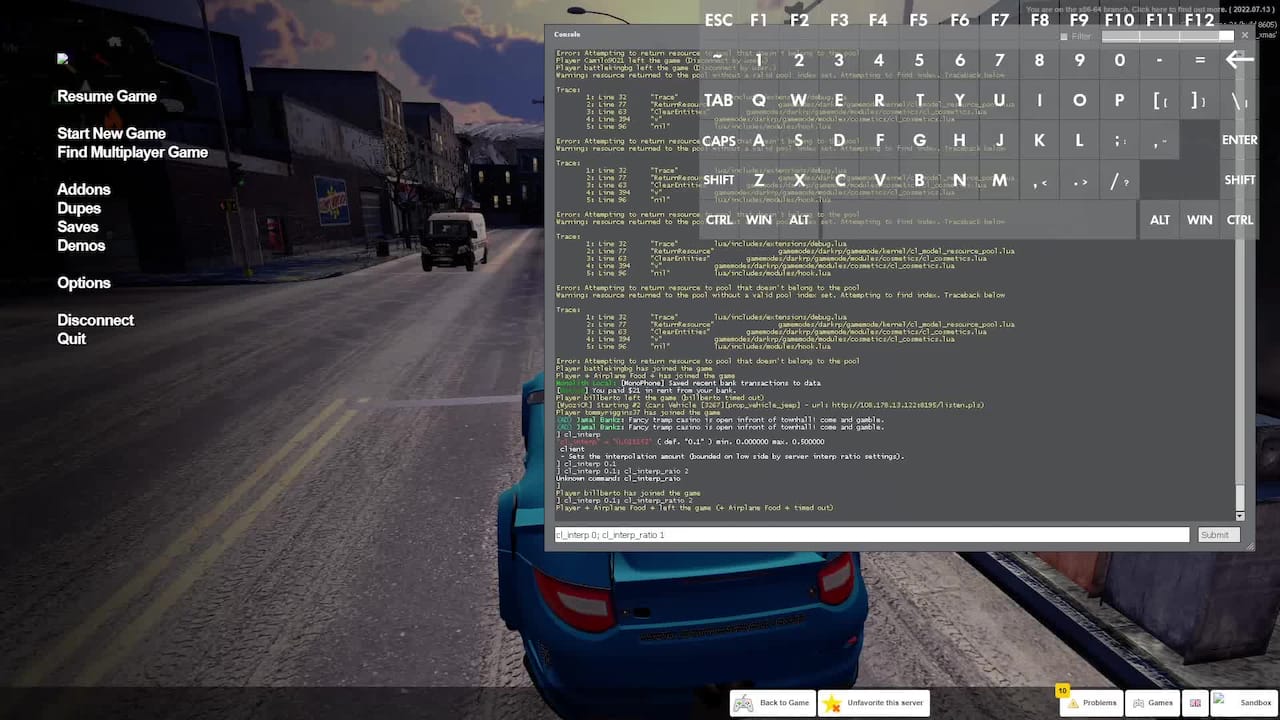
Custom Interp - Clipped with Medal.tv
34 Views. Watch Custom Interp and millions of other Garry's Mod videos on Medal, the #1 Game Clip Platform.
Sources Cited:
