This guide will teach you all you need to know about the woodcutting system that is currently on the server. Woodcutting is an important skill if you plan on crafting weapons or furniture.
How to start chopping wood
To start chopping wood, you must purchase an axe.
An axe can be purchased at the hardware store in Lower Alder.
If you're new to woodcutting, be sure to activate the "life of the lumberjack" quest.

Talk to the Tools Cashier to purchase a woodcutter's axe.


Start Chopping
Now that you've purchased an axe, you can now begin to gather wood.
If you're new to the woodcutting skill, you'll need to start off with wood logs.
Layer 2 offers 3 different wood cutting locations for you to choose from and layer one has a few trees.
You'll be doing a majority of your woodcutting in layer 2.
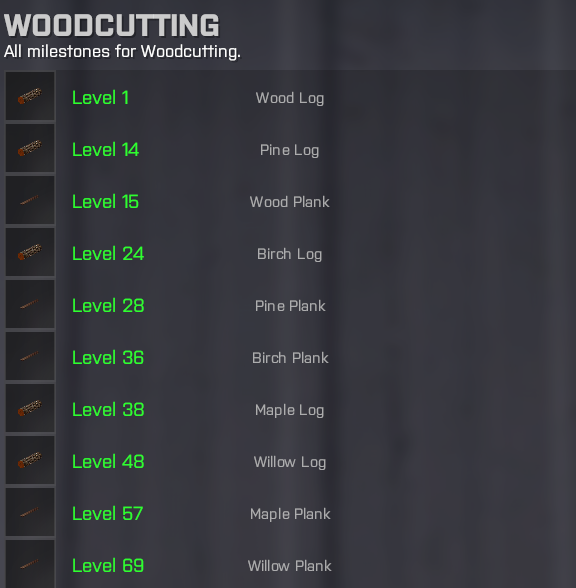
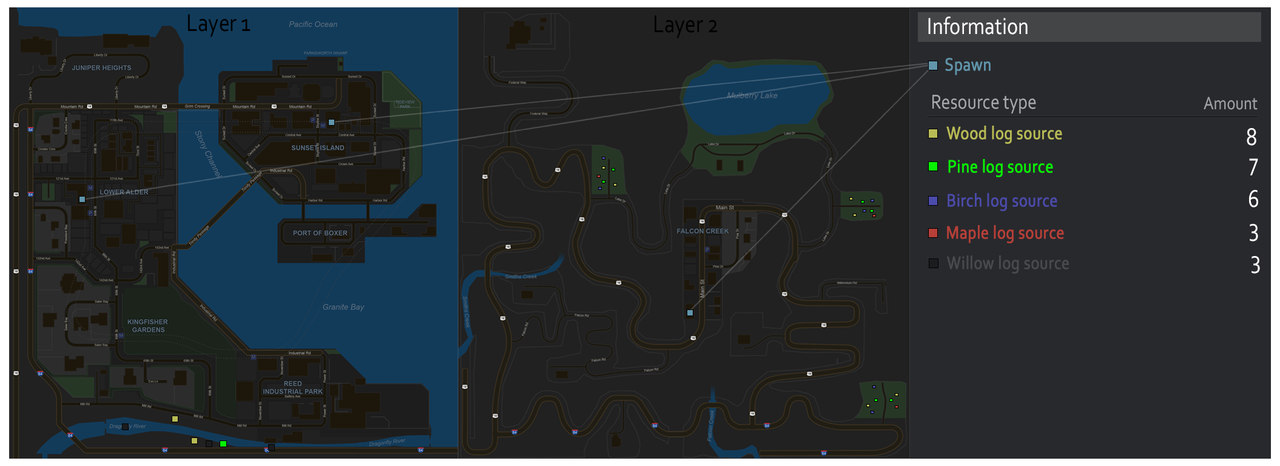
Once you arrive at a tree, equip your axe and left click while looking at the tree you want to chop.

Turning your logs into planks
After gathering logs, it's time turn those logs into planks.
Head over to the hardware store and speak to the appliance cashier to purchase a woodworking bench.

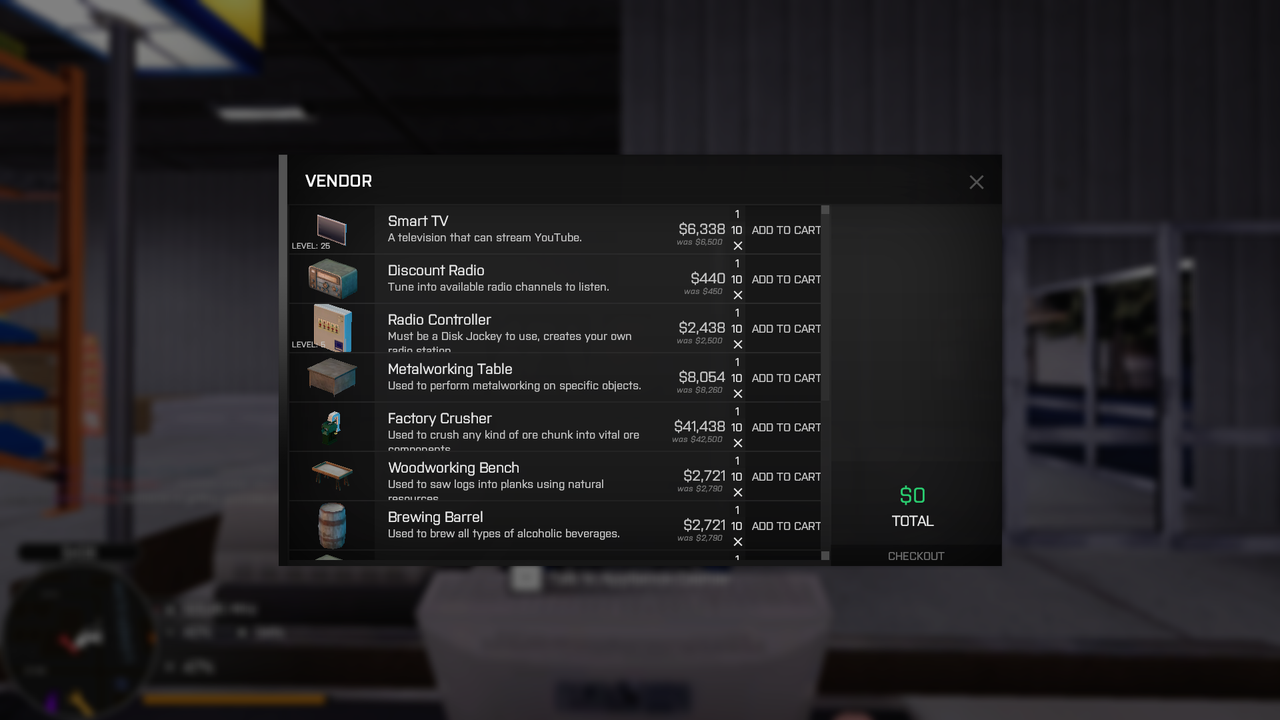
Head to the realtor to rent a property (Note: a property is not needed in order to deploy a woodworking bench).
The realtor is located in sunset island next to the bank.
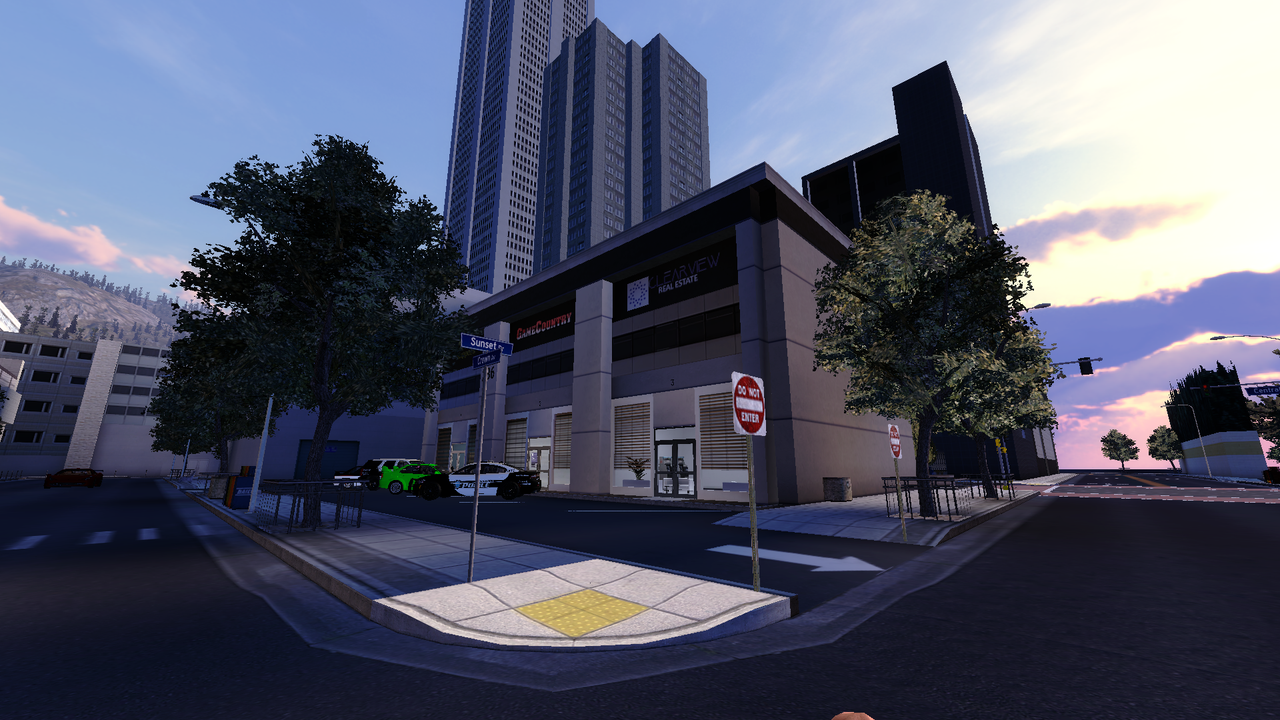

Deploy your woodworking table inside of your property, or in a safe area outside.

After deploying your woodworking bench, click e on it to open the woodworking menu. Select the wood you want to craft into a plank and then click the craft button.

Selling
To sell your wood, head back to the hardware store and find the tools cashier.
I recommend selling the wood planks to other players or keeping them for gun crafting later on.
Gun Crafting: link


If any new updates occur, I will be sure to update the contents of this guide.
How to start chopping wood
To start chopping wood, you must purchase an axe.
An axe can be purchased at the hardware store in Lower Alder.
If you're new to woodcutting, be sure to activate the "life of the lumberjack" quest.

Having Trouble finding the Hardware Store?
Hold c and click the Mono-Tablet icon towards the bottom left of the screen.

Then click the Mono Map icon

Move around the Mono Map by holding down your mouse and set a location by double clicking.
The hardware store can be found on layer 1 towards the left of the map in Lower Alder.
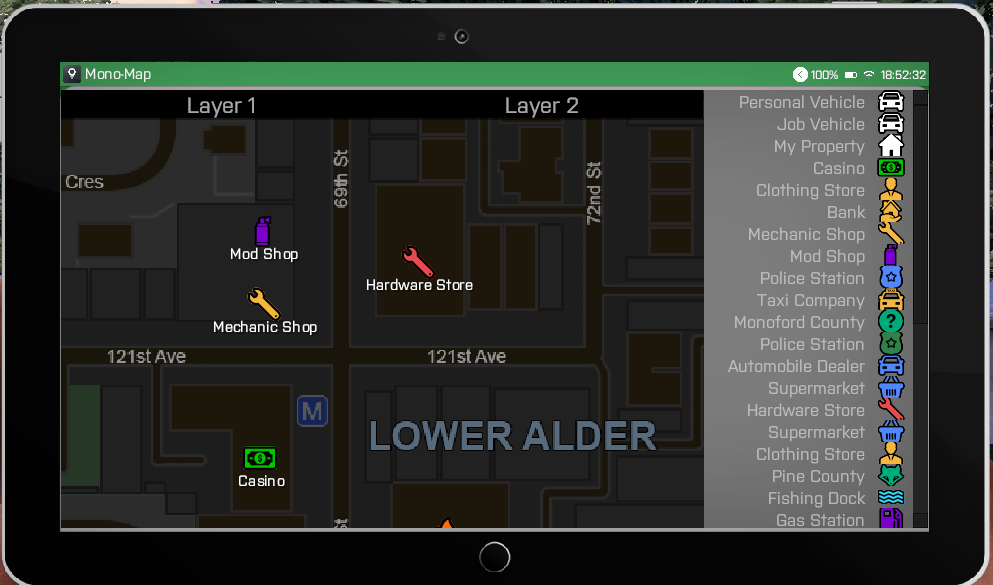
Hold c and click the Mono-Tablet icon towards the bottom left of the screen.

Then click the Mono Map icon

Move around the Mono Map by holding down your mouse and set a location by double clicking.
The hardware store can be found on layer 1 towards the left of the map in Lower Alder.
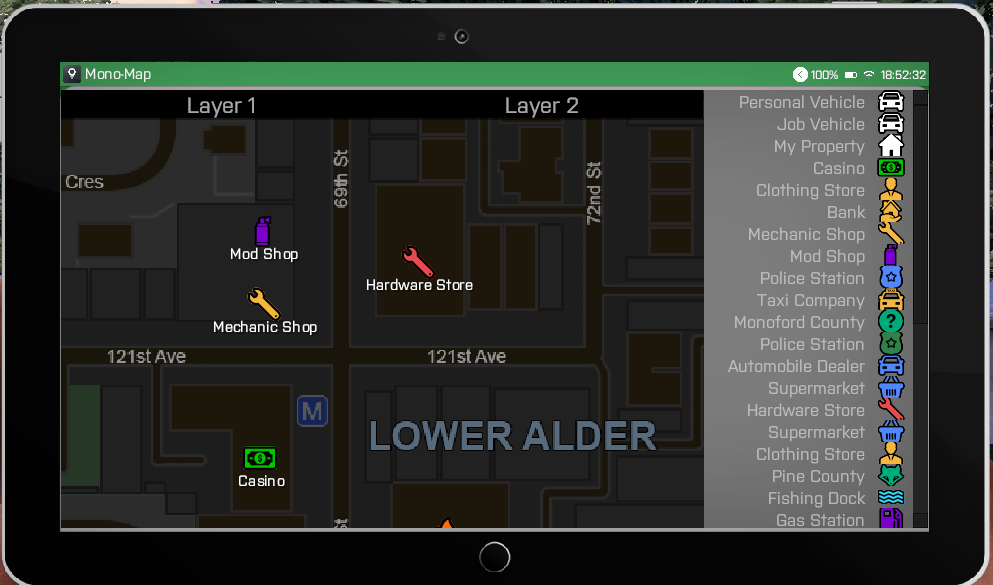


Start Chopping
Now that you've purchased an axe, you can now begin to gather wood.
If you're new to the woodcutting skill, you'll need to start off with wood logs.
Layer 2 offers 3 different wood cutting locations for you to choose from and layer one has a few trees.
You'll be doing a majority of your woodcutting in layer 2.
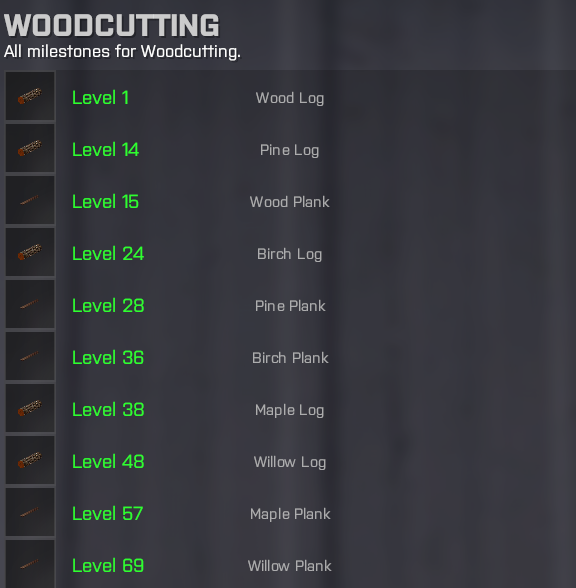
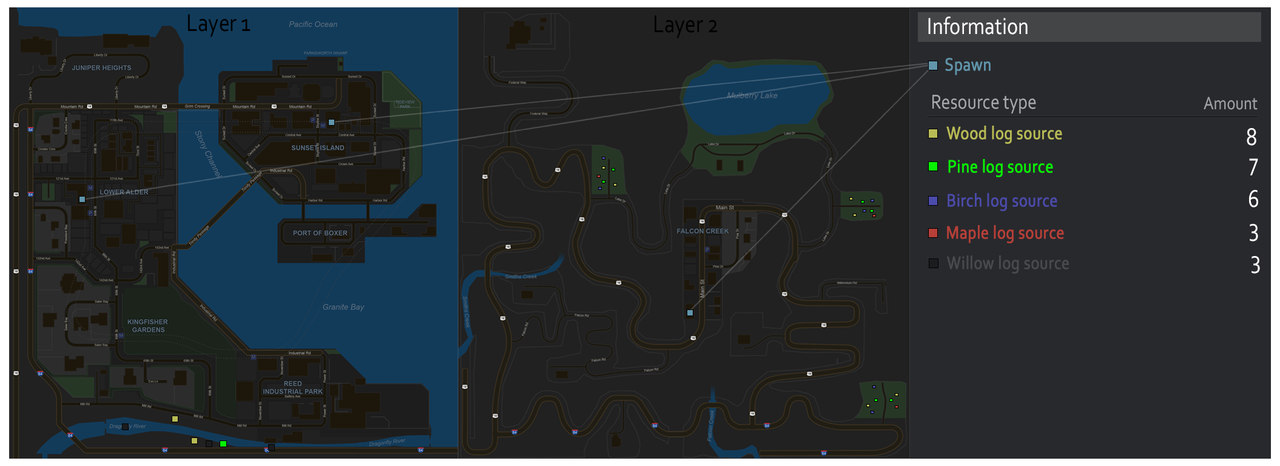
Once you arrive at a tree, equip your axe and left click while looking at the tree you want to chop.

Turning your logs into planks
After gathering logs, it's time turn those logs into planks.
Head over to the hardware store and speak to the appliance cashier to purchase a woodworking bench.

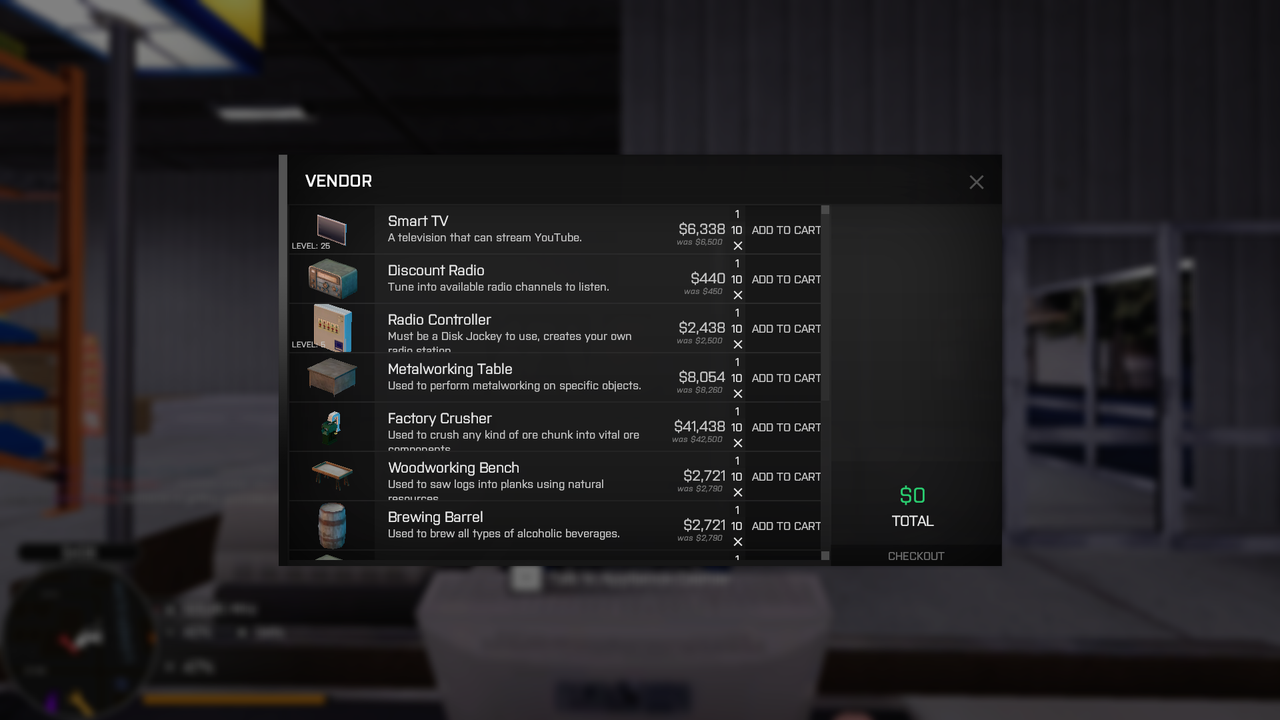
Head to the realtor to rent a property (Note: a property is not needed in order to deploy a woodworking bench).
The realtor is located in sunset island next to the bank.
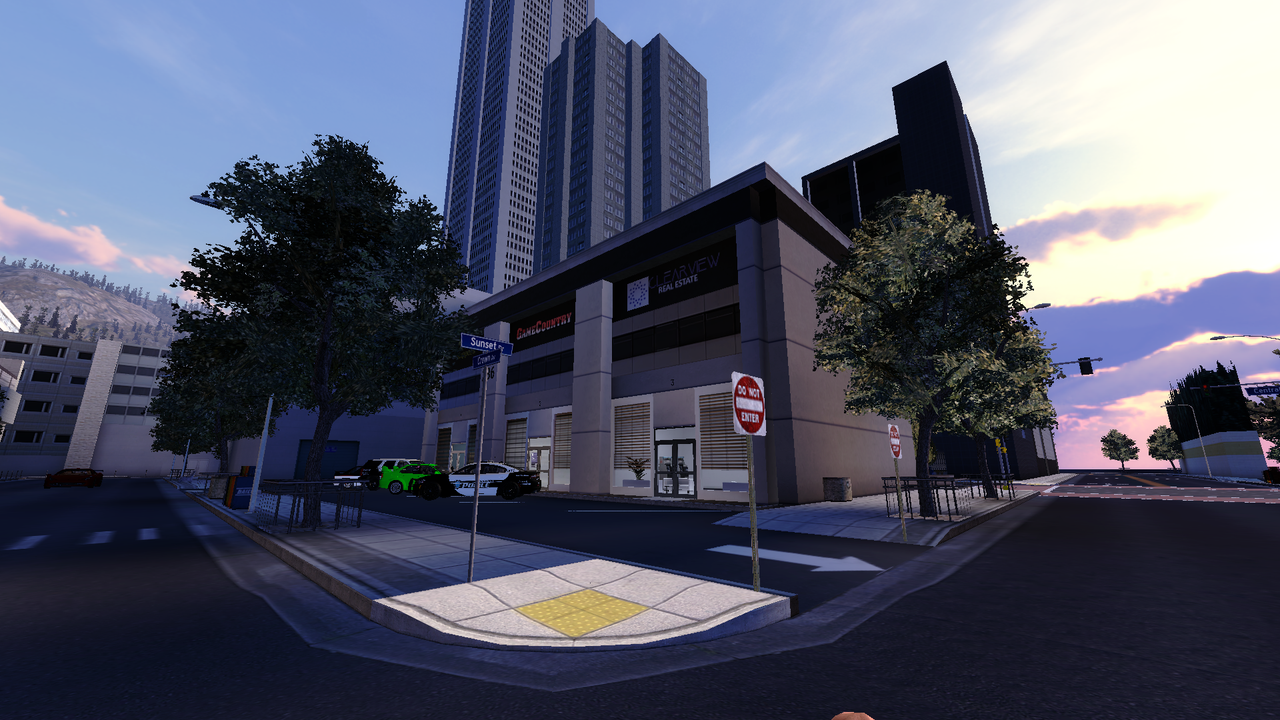

Deploy your woodworking table inside of your property, or in a safe area outside.

After deploying your woodworking bench, click e on it to open the woodworking menu. Select the wood you want to craft into a plank and then click the craft button.

Selling
To sell your wood, head back to the hardware store and find the tools cashier.
I recommend selling the wood planks to other players or keeping them for gun crafting later on.
Gun Crafting: link


To sell to npcs open your inventory while looking at the correct npc and left click on the item you want to sell. A sell option should pop up towards the middle of the screen


If any new updates occur, I will be sure to update the contents of this guide.
Last edited:
