We hope to see you online soon!
You are using an out of date browser. It may not display this or other websites correctly.
You should upgrade or use an alternative browser.
You should upgrade or use an alternative browser.
Monomaps
- Thread starter Jet
- Start date
- Joined:
- Aug 2, 2018
- Messages:
- 683
- Points:
- 87
- Awards
- 3
7
Years of Mono
LV
1

Temporary Fix.
Monomaps was failing to load Monomaps Data because it wasn't transitioning to Southside correctly, I've applied a temporary fix, you should be able to load monomaps now, you might get this error, just reload the page again and shouldn't appear anymore.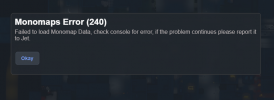
https://monomaps.monohead.dev/ Happy Monomapping & Monolithing.
- Joined:
- Aug 2, 2018
- Messages:
- 683
- Points:
- 87
- Awards
- 3
7
Years of Mono
LV
1

Update 3.1.4 Released
- What's new to this version?
- Added 3 new premium locker locations.
- Fishing Docks
- Clothing Store
- Casino
- Added 1 new wood-cutting location.
- Fishing Docks
- Added "Share Coordinates" feature when right clicking an area on the map.
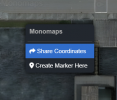

Shows a temporary marker that lasts for 10 seconds.
- Added 3 new premium locker locations.
- Joined:
- Aug 2, 2018
- Messages:
- 683
- Points:
- 87
- Awards
- 3
7
Years of Mono
LV
1

Update 3.1.5 Released
This update mostly consists of Performance Improvements and couple bugs smashed, there's a full list of all the changes below, due to browsers love of caching, when visiting Monomaps press SHIFT+F5 to hard refresh the page and make the website use the newest images & scripts, otherwise Monomaps might not properly work or still be slow.Clearing your History, Cache, Etc. will cause you to lose your custom settings & custom markers, only use SHIFT + F5.
- [REMOVED] Removed jQuery from Monomaps, Load Times go burrr now.
- [REMOVED] Removed the Monomaps iFrame Integration as its out of date and doesn't support new updates, if you used it, then Monomaps won't appear properly anymore in an iFrame anymore.
- [REMOVED] Removed Monoford Assets from the Master Branch.
- [BUG] Because browsers love to cache, this breaks Monomaps, therefore integrated a way to ensure all of Monomaps is up to date I've included an ?v= at the end of important scripts, sadly this doesn't affect images which means some users still use the 4k Map Version which causes the image to load slowly. Press SHIFT+F5 to perform hard refresh to ensure everything is working.
- [IMPLEMENTED] Integrated Monomaps Dashboard, currently only Whitelisted Users can access the Dashboard.
- [IMPLEMENTED] Implemented Leaflet Map to Monomaps.
- [UPDATE] Updated coordinates offsets for the Share Coordinates function.
- [UPDATE] Updated Dragscroll Dependency.
- [REMOVED] Removed Monomaps Events, No more Spook fest or Christmas Marker Locations.
https://monomaps.monohead.dev/
If you have any ideas, or suggestions, please let me know.
- Joined:
- Aug 2, 2018
- Messages:
- 683
- Points:
- 87
- Awards
- 3
7
Years of Mono
LV
1

Update 3.1.6 Released
What's new to this version?Please press SHIFT+F5 to refresh everything to get latest changes.
- [UPDATE] Updated Monomaps Icons.
- [UPDATE] Updated Mining Icons to Pickaxes.
- [UPDATE] Updated Resource Markers information, shows how many nodes and what they are.
- [UPDATE] Added images the new markers that didn't have images.
- [UPDATE] Updated Share Coordinates Feature.
- [REMOVED] Removed the coordinates from bottom left.
- [IMPLEMENTED] Added new Tree Resource Marker at Diner.
- [IMPLEMENTED] Added the Aluminum Resource Marker.
- [IMPLEMENTED] Added the Church Marker.
- [UPDATE] Added the boat to the Map Image for all map modes.
- [UPDATE] Repositioned Markers that were offsetted.
If you have any ideas, or suggestions, please let me know.
- Joined:
- Aug 2, 2018
- Messages:
- 683
- Points:
- 87
- Awards
- 3
7
Years of Mono
LV
1

Monomaps Survey
If you use or had used Monomaps, if you don't mind taking this quick survey, it'll help us see what all you use Monomaps for, how frequently you use it, and what you'd like to see changed in Monomaps future, this survey is only to give me an idea of what I should do to Monomaps in a future update.Click this link to be directed to the google forms.
https://forms.gle/y5cwTzKrFjcancHL9
https://monomaps.monohead.dev/
If you have any ideas, or suggestions, please let me know.
- Joined:
- Aug 2, 2018
- Messages:
- 683
- Points:
- 87
- Awards
- 3
7
Years of Mono
LV
1
After reading some of the submissions so far in the survey. It's been determined that people seem to have trouble finding specific locations within' Monomaps, also did not know that Monomaps had some useful features such as Searching Markers, and creating Custom Map Markers.
Currently in the process of redoing the Monomaps UI, as well as remaking some of the features in Monomaps. Here's a preview of the new Filter System & Search Bar.
If you have any suggestions, please let me know how I can improve Monomaps, and feel free to do the survey if you haven't already.
https://forms.gle/y5cwTzKrFjcancHL9
Currently in the process of redoing the Monomaps UI, as well as remaking some of the features in Monomaps. Here's a preview of the new Filter System & Search Bar.
If you have any suggestions, please let me know how I can improve Monomaps, and feel free to do the survey if you haven't already.
https://forms.gle/y5cwTzKrFjcancHL9
- Joined:
- Aug 2, 2018
- Messages:
- 683
- Points:
- 87
- Awards
- 3
7
Years of Mono
LV
1

Update 3.2 Released
- Monomaps has been brought back online.
- Switched map to Paralake.
- Implemented all available locations into the map.
Coming soon...
I'll be implementing images for each respective marker when I have the time, switching everything over to Paralake took long enough due to some complications with website host & GitHub not working properly togetherI'll also Implement Darkweb Locations in a future update alongside the mentioned update above.
https://monomaps.monohead.dev/
If you have any ideas, or suggestions, please let me know.- Joined:
- Aug 2, 2018
- Messages:
- 683
- Points:
- 87
- Awards
- 3
7
Years of Mono
LV
1

Update 3.3 Released
- When opening a map marker on the far left of the map, it'll open the Information Panel to the right.

This is useful so that it doesn't hide the focused marker, helps show the marker you're looking at where it is located.
- Removed the marker preview panel and replaced it with PopperJS Tooltip.

It's small, simple, and stays within' screen, compatible with all Markers.
- There's images now!!!
When clicking a map location, it comes with a neat image that shows the location.
- When viewing a marker, the icon stays focused until you switch / close it.
This is useful so you know which marker you're viewing.
- Recolored Illegal NPCs to Red.
was previously like some dark color, now its viewable and its red.
- Added handcuff breaker location.
I forgot about that guy.
- Implemented a simple notification that displays for first time users.
it basically tells you that searching map locations exist, easier than hunting for it.
- Unicorns have been banned permanently.
The unicorn age has died now, so therefore unicorns aren't welcomed in Monomaps anymore.
You can find all the assets used from Location Images to Map Images available here https://monomaps.monohead.dev/assets/monomaps/view.php
Check out Monomaps available here
Last edited:
- Joined:
- Aug 2, 2018
- Messages:
- 683
- Points:
- 87
- Awards
- 3
7
Years of Mono
LV
1

Update 3.3.2 Released
- Implemented an Sidebar to Monomaps which displays on the left side of the page.
- Implemented Quick Links that links to the Forums, Monolith Discord, and server connect link.
- Moved Marker Filter, Search & Configuration buttons to the sidebar.
- Created a Modal System to display announcements, updates, and other information.

- Updated the Map Markers focus to this, which makes it easier to indicate which map marker you're currently looking at.

- Tons of small additional changes to CSS & JS which is to much and not important enough to list here.
Happy Monomapping!
https://monomaps.monohead.dev/
- Joined:
- Aug 2, 2018
- Messages:
- 683
- Points:
- 87
- Awards
- 3
7
Years of Mono
LV
1

Update 3.4 Released
- Monomaps is now on Monoford.
- Implemented multiple images to most locations on Monomaps.
- Added additional locations such as License Fraud & Handcuff Breaker.
- Revamped Monomaps Configuration UI
- Optimized 50% of Monomaps Code.
https://monomaps.monohead.dev/
- Joined:
- Aug 2, 2018
- Messages:
- 683
- Points:
- 87
- Awards
- 3
7
Years of Mono
LV
1

Update 3.4.2 Released
- Updated the Monomaps Settings panel.
- Implemented option to download your Monomaps Data & share it /w others to share Map Markers, Filters & Settings, or upload it to your Steam Overlay to carry over your settings, whatever you wish to do with it.
- Implemented Monomaps Experimental Features tab.
- Implemented Custom Marker tab so you can manage all your custom markers from one page.
- Implemented key-bind to Monomaps so you can press ESC when in Settings to exit the panel quickly.
https://monomaps.monohead.dev/
- Joined:
- Aug 2, 2018
- Messages:
- 683
- Points:
- 87
- Awards
- 3
7
Years of Mono
LV
1
New Experimental Feature available.
Happy Monomapping!
https://monomaps.monohead.dev/
- Darker Theme
Is monomaps not dark enough? try out a more darker theme.
Happy Monomapping!
https://monomaps.monohead.dev/
- Joined:
- Aug 2, 2018
- Messages:
- 683
- Points:
- 87
- Awards
- 3
7
Years of Mono
LV
1
New Experimental Feature available.
Happy Monomapping!
https://monomaps.monohead.dev/
- Gang Zones
See where the zones are and where the capture points is.
View Experimental FeaturesThis is incomplete, some zones might show as "Unknown Zone", also zones are currently missing the Team Points & Experience values. They'll be implemented later; this feature is planned to be released fully in Monomaps 3.5 Update and will be listed in Filters instead of Experimental Features when released.
Happy Monomapping!
https://monomaps.monohead.dev/
- Joined:
- Aug 2, 2018
- Messages:
- 683
- Points:
- 87
- Awards
- 3
7
Years of Mono
LV
1
- Joined:
- Aug 2, 2018
- Messages:
- 683
- Points:
- 87
- Awards
- 3
7
Years of Mono
LV
1
- Joined:
- Aug 2, 2018
- Messages:
- 683
- Points:
- 87
- Awards
- 3
7
Years of Mono
LV
1
Monomaps 3.5.3 Patch Update
- Implemented Monomaps JSON Configuration.
Monomaps can now be efficiently and easily updated via a couple changes in a .JSON config file, which makes it much easier to switch between different maps & Monomap Data without having to change bunch of functions and code which was unstable and not efficient.
- Monolith Gamemode Version
Monomaps now displays which Gamemode Version that the Monomaps Map Data is based on.
- Custom user created Map Markers.
Used to Custom Map Markers were saved based on which Map Layer you created the marker on, but since there's no more Layer 2 & there's a much more efficient and better way to save based on Map Layers, Markers now save based on which Map Monomaps is currently on.
Any custom markers you've created before, might not show up anymore, that's because its saved as "Layer1" instead of "Monoford", all you got to do is visit the Configuration Panel and import your markers back to Monoford.
That's all for this update.
Check it out, visit Monomaps & find what you're looking for.
Happy Monomapping!! https://monomaps.monohead.dev/
You might have to press SHIFT + F5 to refresh any cached images if all you get is a gray background and no Map showing.
Attachments
Last edited:
- Joined:
- Aug 2, 2018
- Messages:
- 683
- Points:
- 87
- Awards
- 3
7
Years of Mono
LV
1

Monomaps has been updated to 3.5.4 which features the Southside Map and all of its locations, check the list below for all the new features available in this version.
- Southside Map: Now that we're on Southside, Monomaps has been switched over to it, this Map is based on the previous time we were on Southside, so if something is missing from the Map, or if something doesn't exist there anymore, please let me know.
- Spookfest Implemented: All the spookfest locations has been implemented into Monomaps, by default this feature is disabled as it clutters the map up, however you can enable these markers by visiting the filtering menu, just click the Filter Icon [1] and clicking Spookfest Locations [2].Or you can just click to link to open the filter menu.

- Bugfixes & Code Refactoring: Just smashed some bugs and refactored a lot of code, it's too much to be listing here and really isn't anything sufficient to be important to list here.
That's all for this update.
Check it out, visit Monomaps & find what you're looking for.
Happy Monomapping!! https://monomaps.monohead.dev/




