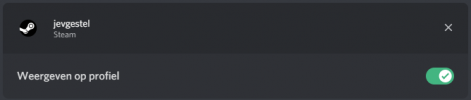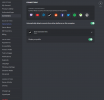A description of your technical issue: whenever i try to authenticate my discord it gives an error saying "{"status":"Unable to authenticate or link. Please link your steam account."}"
Has it happened before?: no
Extraneous details/description:
Have you checked “solved” for your issue?: yes
any ideas on how to solve this problem?
Has it happened before?: no
Extraneous details/description:
Have you checked “solved” for your issue?: yes
any ideas on how to solve this problem?