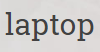Error in Event Viewer:
Faulting application name: hl2.exe, version: 0.0.0.0, time stamp: 0x5a2fc545
Faulting module name: KERNEL32.DLL, version: 10.0.16299.15, time stamp: 0x744765ce
Exception code: 0xc0000005
Fault offset: 0x0006e98a
Faulting process id: 0x2918
Faulting application start time: 0x01d38800051fa9b2
Faulting application path: D:\steamapps\steamapps\common\GarrysMod\hl2.exe
Faulting module path: C:\WINDOWS\System32\KERNEL32.DLL
Report Id: abc5d405-d94a-4bb8-89c3-1fec18fe3d01
Faulting package full name:
Specs for laptop:
1050 TI
16GB of RAM
i-7700 2.8Ghz
250 SSD (C: )
1 TB HDD (D: )
Faulting application name: hl2.exe, version: 0.0.0.0, time stamp: 0x5a2fc545
Faulting module name: KERNEL32.DLL, version: 10.0.16299.15, time stamp: 0x744765ce
Exception code: 0xc0000005
Fault offset: 0x0006e98a
Faulting process id: 0x2918
Faulting application start time: 0x01d38800051fa9b2
Faulting application path: D:\steamapps\steamapps\common\GarrysMod\hl2.exe
Faulting module path: C:\WINDOWS\System32\KERNEL32.DLL
Report Id: abc5d405-d94a-4bb8-89c3-1fec18fe3d01
Faulting package full name:
Specs for laptop:
1050 TI
16GB of RAM
i-7700 2.8Ghz
250 SSD (C: )
1 TB HDD (D: )
Last edited: