We hope to see you online soon!
You are using an out of date browser. It may not display this or other websites correctly.
You should upgrade or use an alternative browser.
You should upgrade or use an alternative browser.
Stuxk on loading screen the one with the three buttons moving ina pattern
- Thread starter the odd gamer
- Start date
- Status
- Not open for further replies.
Try clearing your downloads, download, and cache folders in
Also try running it in admin mode, which you can do by right clicking the exe in the Garry’s Mod directory and selecting properties, from there you go to
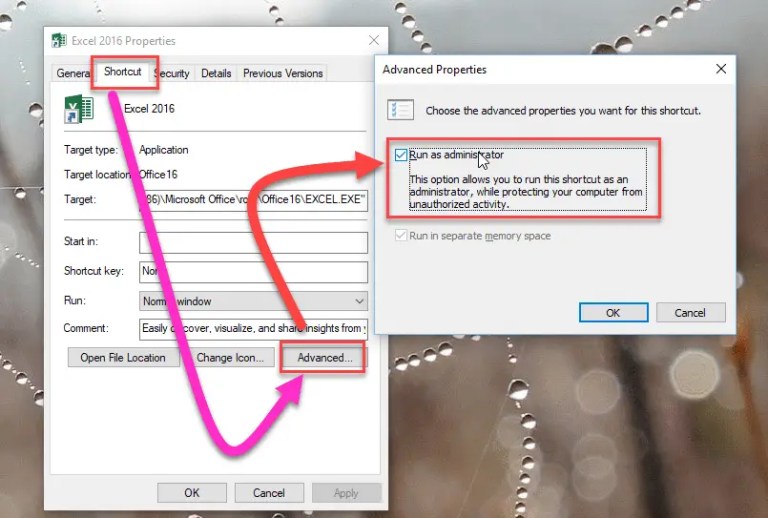
Code:
C:\Program Files (x86)\Steam\Steamapps\Common\GarrysMod\garrysmod\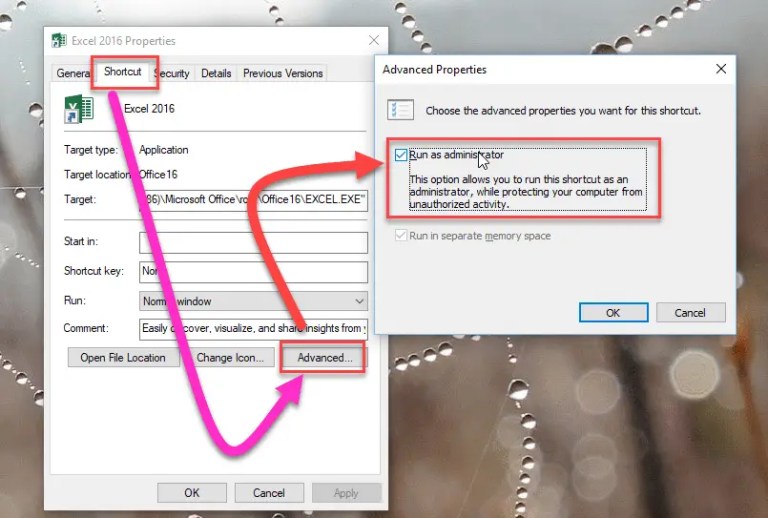
What does the console say? and does the screen stay like that or does gmod crash?
Verify your game install (right click your game in the steam library) and opt out of any betas
trying joining with lower graphics, after you join you can crank them up
I deleted gmod and re downloaded it it still dosent work HELP
Lost connection? That is a internet problem, not a game problem. Your game does not crash, correct. You will probably have to contact your internet service provider, the likely problem is that your ISP is blocking you from connecting to external servers. That happens when internet security is set to maximum. THATS MY GUESS THOUGH, I cant guarantee anything at all. You can log onto your router through your default gateway. To find the default gateway, you will have to open the command prompt program which is pre installed on every Windows computer, from there you must type ip config and find where it says default gateway, then copy that address. Open your web browser and in the address bar, paste that. DO NOT LOWER YOUR SECURITY COMPLETELY IF ITS ON MAXIMUM, there should be a recommended setting.It just stays on the loding screen and then say's Lost Connection to Server. and
I try again same thing happens
@Lava_Master
That could be it, but he said he’s stuck on initialization.
That could be it, but he said he’s stuck on initialization.
In that case it would be a game issue. I had the same problem but i honestly cannot remember how I stopped it. @the odd gamer can you take a picture or a screenshot of your console when you see the 3 moving dots moving in a pattern?So it stuck on the losing screen with the three buttons moving in a pattern
Have you tried downloading the workshop content then verifying your game cache?Here what is said on consle
https://steamcommunity.com/sharedfiles/filedetails/?id=932041100
https://gyazo.com/f9e57f4af389de8d7668ae0d6d21111f
watch that it should help!
watch that it should help!
- Status
- Not open for further replies.

